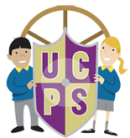It is the school’s aim to make sure everyone can enjoy the benefits of this in the safest way possible.
What Do You Need to Know about Technology Attachment?

Please find some useful advice and links in the tabs below.
Encourage your child to tell a trusted adult if they ever feel awkward, embarrassed or worried by anything that they are asked to do or say by an online friend. Then the trusted adult can help them to take the appropriate form of action depending on the seriousness of the concern.
Many websites include a report abuse button. If you can’t find one you can access it here.
We want everyone to make informed choices when accessing different websites on the internet, thinking about who the site was made for and why can help us to decide whether it is a good source of information. It is important for the young people to be responsible about the sites that they visit, if they aren’t sure that a website is suitable, the message is to not access it at all.
http://www.commonsensemedia.org/ gives excellent advice on this and if you find a site that you think is inappropriate you can report it to the Internet Watch Foundation at http://www.iwf.org.uk
BY PHONE: If the bullying is happening by phone, contact the mobile phone company. All UK mobile operators have nuisance call centres and procedures in place to deal with such incidents.
They may help you to change your number or, with help from the police, take action against the bully.
BY EMAIL: If the bullying is happening by Email contact the provider of the Email address that the bully is using.
For example if the bully uses an @outlook.com address contact Microsoft.
FURTHER HELPLINES:
Childline free 24hr. helpline for children & young people 0800 1111
Samaritans – 08457 90 90 90
USEFUL WEBSITES:
A) Childnet – A range of resources for families and schools – http://www.childnet.com/
B) Talk to someone who is trained to help you at – https://www.familylives.org.uk/
C) kidshealth.org – A range of resources geared towards keeping children safe online – http://kidshealth.org/parent/positive/talk/cyberbullying.html
At Usworth Colliery Primary School we are committed to doing all we reasonably can to limit children’s exposure to the risks from the school’s digital system.
Our school uses antivirus, filtering and monitoring systems, provided and managed by Omnicom Solutions, to effectively manage and monitor the use of ICT across school. This includes the use of the Securus Monitoring, which is checked on a weekly basis, to highlight and records inappropriate use.
Usworth Colliery Primary School adheres to the Meeting digital and technology in schools and colleges standards set out by the Department of Education to meet our duty in this respect.
In order to meet our duty around filtering and monitoring, we have the following in place:
- Mrs Forster (Head Teacher) is the lead person for filtering and monitoring, supported by Mr Arthur (ICT Lead).
- The filtering and monitoring provision is reviewed reguarly in conjunction with our ICT support provider.
- Harmful and inappropriate content is blocked without unreasonably impacting teaching and learning.
- Effective monitoring strategies (Securus) are in place, which meet the pupils’ safeguarding needs.
More information can be found in the following policies on our Policies and Key Information Documents page:
- e-Safety Policy
- ICT Policy
- Twitter/X Policy (Social Media)
As a school we strive to address extremism and radicalization as part of a wider school focus on "What does it mean to be British?" and as part of the E-Safety strand within the ICT curriculum.
We need to be mindful that as young people spend much more time online, they will come across many types of news to include, fake, real, biased, exaggerated and AI generated impersonation. They are then only a few clicks away to exploring more and vulnerable to being dragged into things. Factors such as being easily impressionable young people especially at risk. The poster below gives some helpful tips and advice to help parents and young people when deciding what to believe and what not to believe!